How To Create the Perfect Instagram Carousel Post in 2022
- Alison Birdsong
- Nov 25, 2021
- 3 min read
Updated: Mar 2, 2022
Hey, do you want in on a social media marketing trade secret?
Carousel posts are some of my BEST performing content.
What ARE carousel posts? Simply put, they’re the posts you see on Instagram with multiple slides that you can swipe through.
But don’t Instagram carousel posts take longer to create? Yes, they do– but I guarantee (when done correctly) you will always find that it pays off with increased engagement, saves and shares! So what’s the secret to creating high-quality carousel posts?
See below.

How to Create an Instagram Carousel Post: Step 1
Structure it in the same way you would a blog post.
This tactic speaks to all of the slides you within your post. Think of it in the same way you would if you were writing a blog post. This gives you the perfect template for thinking about the information you want to present to your reader.

How to Create an Instagram Carousel Post: Step 2
Provide a HOOK on the first slide.
Your audience spends limited time looking at the content before they scroll to the next post – we’re talking seconds. So, you need to provide a hook to get them interested in what you have to say.
Capture their attention, make them curious and want to click or swipe to read more.

How to Create an Instagram Carousel Post: Step 3
Once your audience is hooked, give them more of an INTRO to your topic. Reward their attention with solid details. This is your time to shine as a knowledgeable source of information in your niche. It’s your opportunity to shine and become a trusted voice – which is invaluable.
Want to know more about building trust and becoming a thought leader with your audience? Take a look at these Instagram posts.

How to Create an Instagram Carousel Post: Step 4
Talk about your TIPS.
How do I put this nicely? Get to the point!
Ensure the valuable content you’re providing is clear and well presented. Don’t make your audience dig for the information because they won’t. Serve it up front and make your content scannable with lots of short paragraphs and white space.
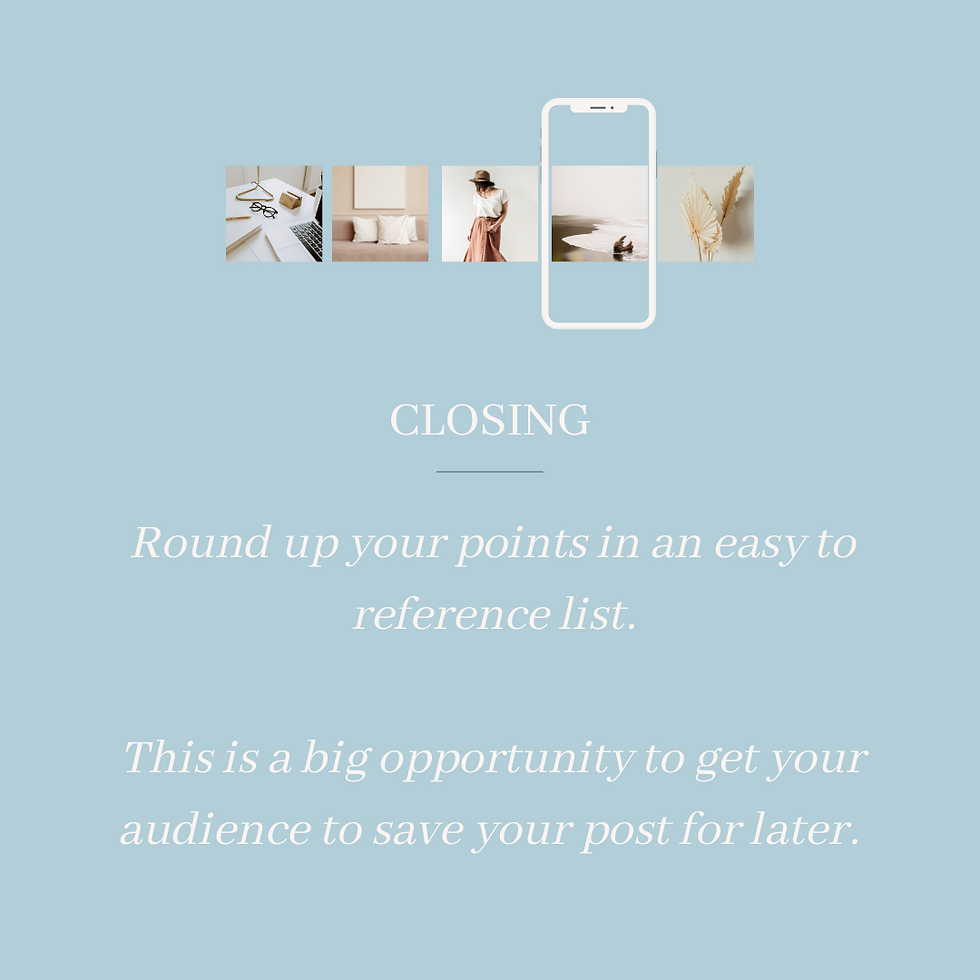
How to Create an Instagram Carousel Post: Step 5
Always wrap things up with a CLOSING section. Once you’ve delivered the goods, round up your points in an easy to reference list.
This is a great opportunity to get your audience to save your post for later. When someone taps the ‘Save’ button on your post, it lets the algorithm know that your content is valuable, and as such, it’s more likely to show it to an even wider audience.
Do this multiple times and you’ll reach more and more people.
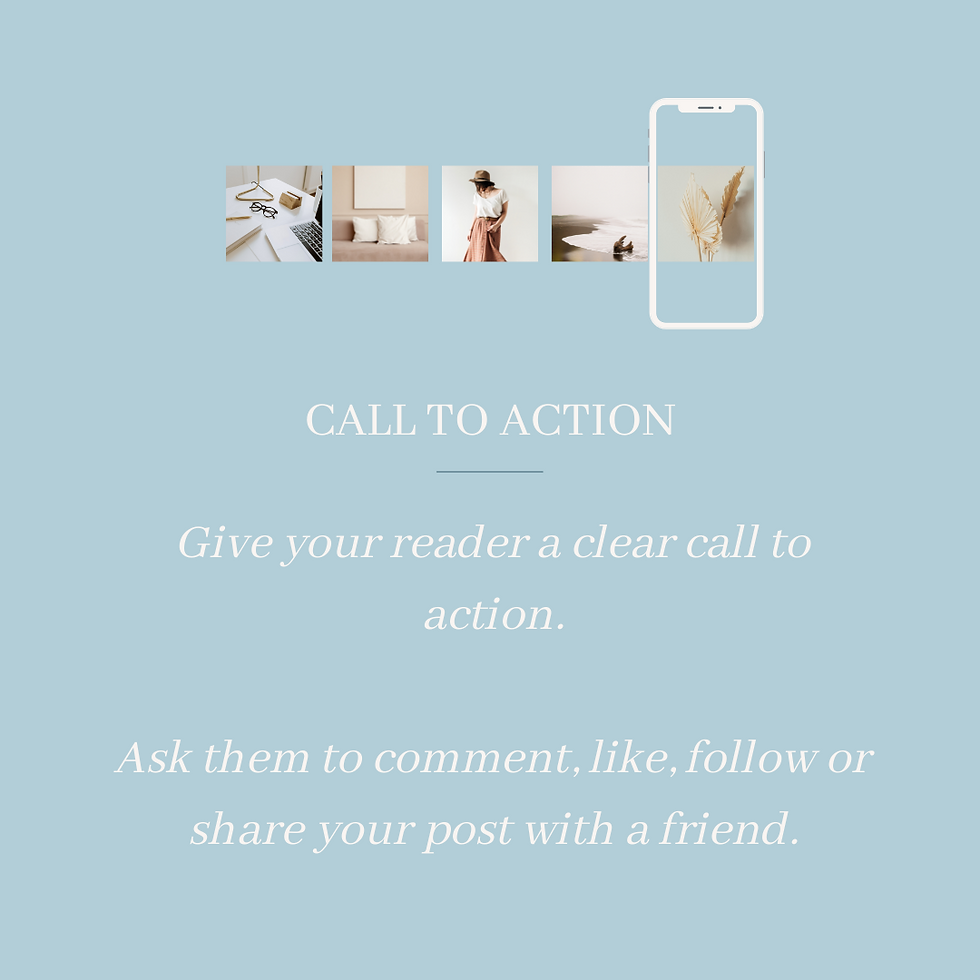
How to Create an Instagram Carousel Post: Step 6
Don’t forget about your Call To Action (CTA). At the very end of your carousel post, ensure you include a clear CTA asking your reader to do something.
Depending can either be getting them to comment on your post, liking it, getting them to head to view your stories, or sharing it with a friend, or following you.

How to Create an Instagram Carousel Post: BONUS TIP
Above all, provide value.
Do you want to see some of these posts in action? Take a look at some of my best performing Instagram carousel posts below:
Birdsong Marketing provides marketing services in Canberra, Australia and beyond.
From hyper-local clients to multi-million-dollar operations, Marketing Strategist & Founder, Alison Jones leads the creation of marketing strategies based on the goals and objectives of your business, as well as the facilitation of the tactical parts of putting your plans into action. Learn More >
For more FREE marketing tips, follow @birdsongmarketing on Instagram.



Comments